Senario: You have a live site elsewhere that you are moving to M3 (thanks!), but want to see how the ...
Mini Howto: 404 error pages using htaccessMini Howto: 404 error pages using htaccess
Instead of the default 404, you can customize this page to regain some lost traffic. In your domain’s root directory ...

Mini Howto: 301 redirect using htaccess & apacheMini Howto: 301 redirect using htaccess & apache
How to redirect index.php to index.html, correctly and friendly with the search engines so you don’t lose traffic? Well, a ...
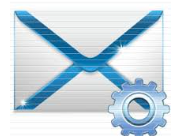
Mini Howto: How to setup email accountsMini Howto: How to setup email accounts
This post applies to dedicated and dedicated vps hosting on linux servers at M3Server.com. Remember, each pop3 email account has ...
Email Servers: basic understanding of operationEmail Servers: basic understanding of operation
This post is basic knowledge for people with non technical administration experience. There are two parts to an email server, ...
Mini Howto: Change an FTP / Ssh login passwordMini Howto: Change an FTP / Ssh login password
While this mini howto article provides light instructions for obtaining putty, a terminal program for secure access to your linux ...

Mini HowTo: using htaccess to block an IP or IP range from accessing your site, or directoryMini HowTo: using htaccess to block an IP or IP range from accessing your site, or directory
Short Link: https://dontdevonlivesitesyabonehead.blog.m3server.com/?p=90 Add the following lines to your .htaccess file in your root directory, or the directory that you wish ...

Mini HowTo: Using htaccess to block hot linking imagesMini HowTo: Using htaccess to block hot linking images
Objective: Stop another site from using your web images on their site as their own, using your server resources including ...

Apache redirect non SSL to SSLApache redirect non SSL to SSL
Customer writes: “How do I redirect my site to the SSL secure site?” Add this to your .htaccess file, or ...