1) Click Link: https://webmail.m3xs.net 2) Enter Username: dave Note: usernames should be all lowercase without full email address extension. 3) ...
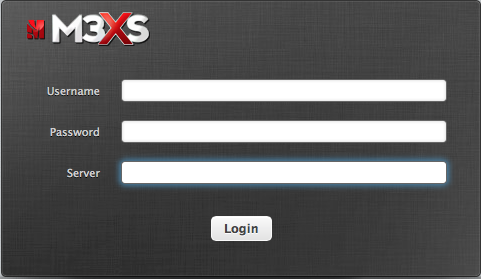
Managed Web Hosting – Since 1996
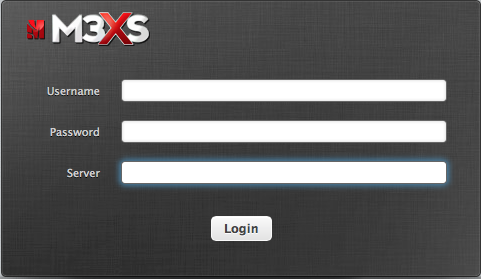
1) Click Link: https://webmail.m3xs.net 2) Enter Username: dave Note: usernames should be all lowercase without full email address extension. 3) ...

Want to force users to use SSL on your site? Add this code to the top of your .htaccess file, ...

Log in to your M3 Admin Control Panel EXAMPLE: https://servernamehere.m3xs.net/adm/ Note: Put your server name where it says yourservername in ...

Log in to your M3 Admin Control Panel EXAMPLE: https://servernamehere.m3xs.net/adm/ Note: Put your server name where it says yourservername in ...

Log in to your M3 Admin Control Panel EXAMPLE: https://servernamehere.m3xs.net/adm/ Note: Put your server name where it says yourservername in ...

Using the W3TC plugin we found that it was possible for google to be indexing the CDN subdomain. Here is ...
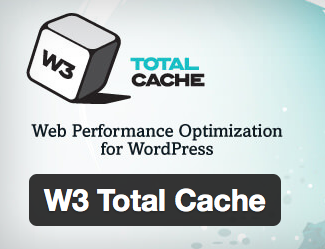
This article will show you how to configure your M3 content delivery network plan with WordPress installed via the W3 Total ...
Login to your cPanel. Scroll down to SOFTWARE category. Click Site Software. Click WordPress Enter desired admin username and password. ...

How to add a new NATS join site. – load new join site to the control panel using the same ...