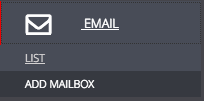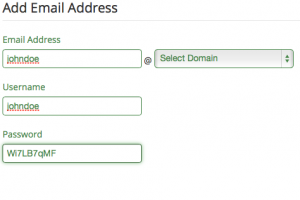Log in to your M3 Admin Control Panel
EXAMPLE: https://servernamehere.m3xs.net/adm/
Note: Put your server name where it says yourservername in the example URL above.
1. Click Email
2. Click Add Mailbox
3. Enter email address and select the domain.
Insert Username & Password
Note: Keep strong passwords to increase security.
4. Click Next
5. Confirm Email Adress and Click Confirm
6. Your Email Address has been added to Mailbox.
Note: Save the settings that you are provided as you will need them to set up email on local mail client.
Click Here to test on M3 Webmail
Click Here Tutorial on Email Settings