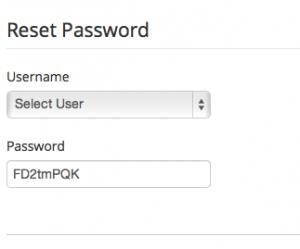Log in to your M3 Admin Control Panel
EXAMPLE: https://servernamehere.m3xs.net/adm/
Note: Put your server name where it says yourservername in the example URL above.
1. Click on the Reset Password
2. Select Username
Note : You can reset your password to the old password.
Note: Your IP could be blocked out by the firewall if you have to many failed username/password attempts.