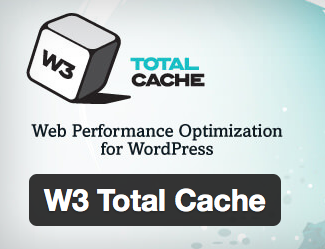Apache
https: 80
https: 443
MySQL
Port 3306, localhost, blocked by firewall by default to protect your databases from remote hosts. Contact support to request remote IP added to white list.
Mail Client Configuration
You should use IMAP for better mail reading experience especially with multiple devices.
Hostname is best to use your server’s full name instead of your domain name to avoid issues with CDN services, etc.
pop3s (PREFERRED): 995
imaps (PREFERRED): 993
smtp: 587
smtps (PREFERRED): 465
FTP/SSH
We recommend using FTP Start TLS (new SSL) for fastest file transfers. Use unsecured FTP port 21 only if you must until you can figure out how to configure your client.
ssh/sftp: 2233
ftpes/tls: 21
If you fail your login due to incorrect user name or password, don’t keep trying. You will get your computer blocked by the firewall. Instead, login to your m3admin server control panel and reset your password. Take care with copy and pasting of user names and passwords. This often leads to an extra space before and or after the entry.