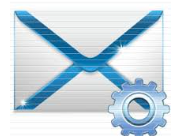Some VR players are requiring that you allow access to CORS in hearders in order for videos to play.
Example of error:
Your video is not loading due to CORS headers on your website.
Cross-Origin Request Blocked: The Same Origin Policy disallows reading the remote resource at https://vrwebsite.com/media/videos/vrclip.mp4. (Reason: CORS header ‘Access-Control-Allow-Origin’ missing).”
CORS can be allowed by inserting below code into .htaccess in root directory of website.
/home/user/vrwebsite.com/.htaccess
ALWAYS MAKE A LOCAL BACKUP OF FILE FIRST
Header set Access-Control-Allow-Origin "*"