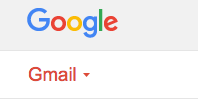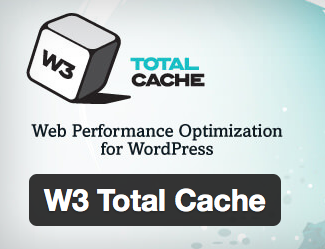- Login to your cPanel.
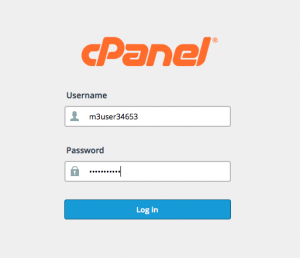
- Scroll down to SOFTWARE category.
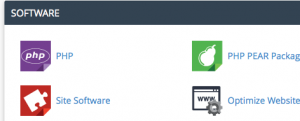
- Click Site Software.

- Click WordPress

- Enter desired admin username and password.
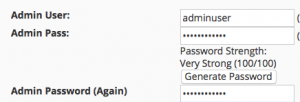
- If you want WordPress install to the root directory of your domain, then leave the installation URL blank.
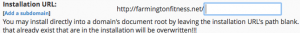
- Select Create New Database.

- Click Install
Congratulations your have installed WordPress!