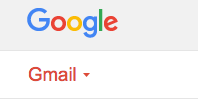If your encoder, web service, and media service are all on one server, it is vital that you don’t let one service overrun your maximum CPU for the entire server. Case in point, FFMPEG.
While this is more evident on VPS servers with much fewer processors than dedicated servers, it can still effect entry to mid level dedicated servers.
Review your php script that controls your FFMPEG encoding rate. In this example, we will review the popular Mechbunny tube script:
admin/config.php
$ffmpeg_command
Find the variable listed above and locate the setting:
-threads
This is what sets the maximum amount of processors that FFMPEG can use for encoding videos. The value 0 (zero) indicates unlimited. While new sites that aren’t under any traffic loads can use more threads for FFMEPG, we recommend setting this value at 1/2 your total number of processors. This ensures your web and media service has plenty of CPU to perform vital functions of your site.
Final note, performing download speed tests from your server when you are uploading massive files to your server can most definitely produced slower download times. This often saturates your local network’s uplink speed and therefore inhibits the performance of downloading files.